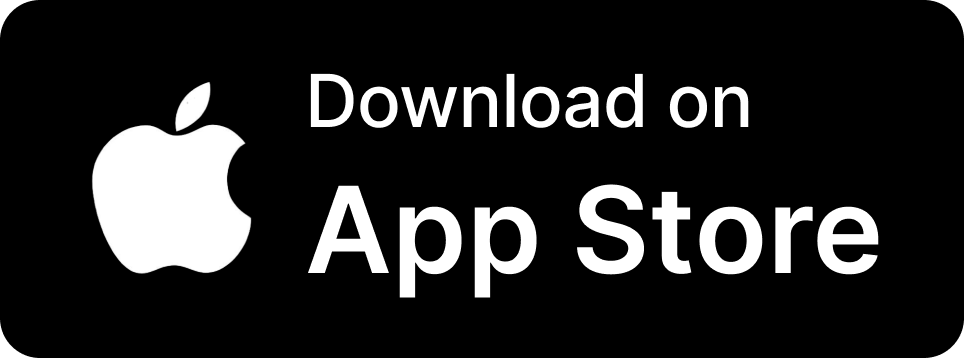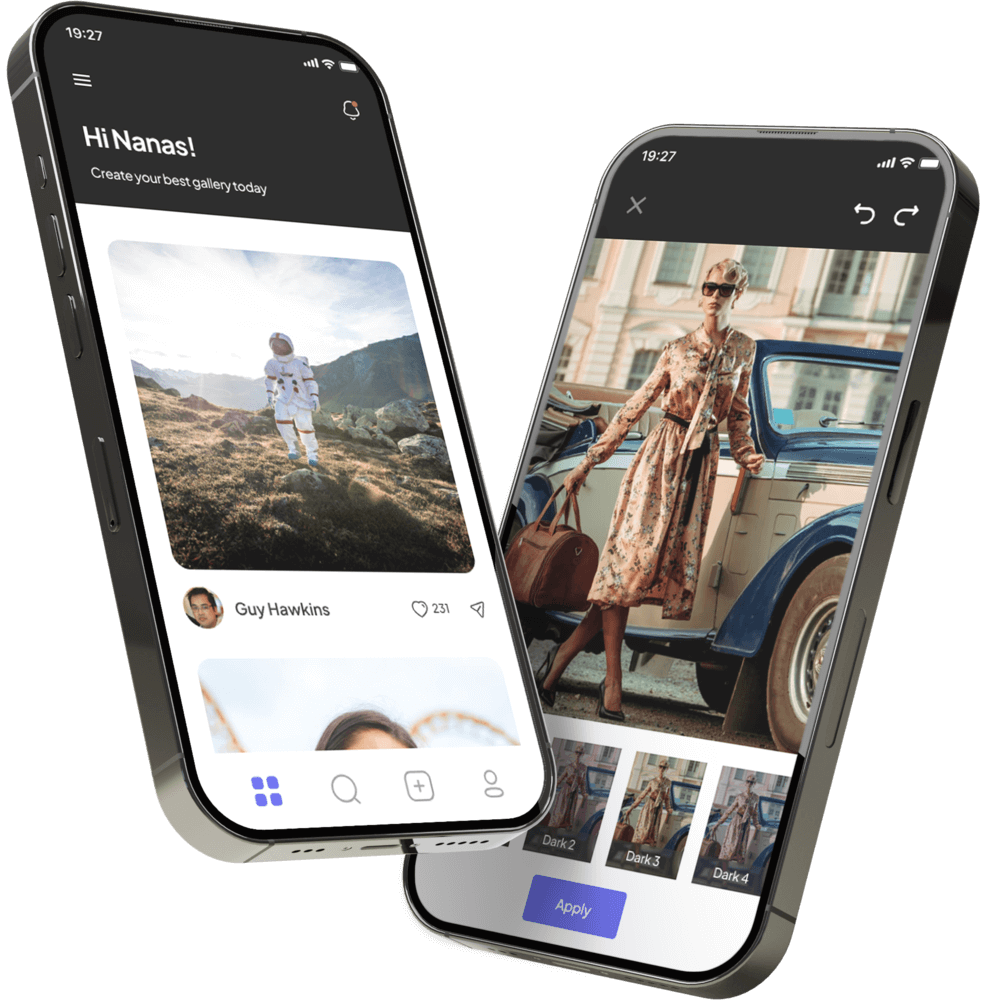- Ask KLONG XLM
One prompt and you will see, Why Klong XLM
- Effortless Edits
- Flawless Results
- Powered by Ai Interfaces
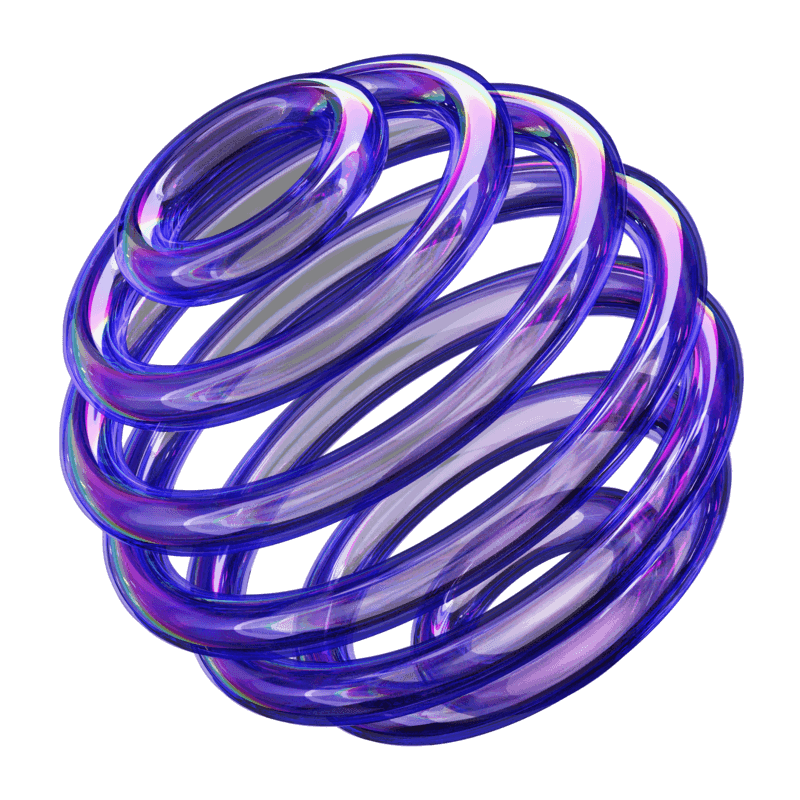
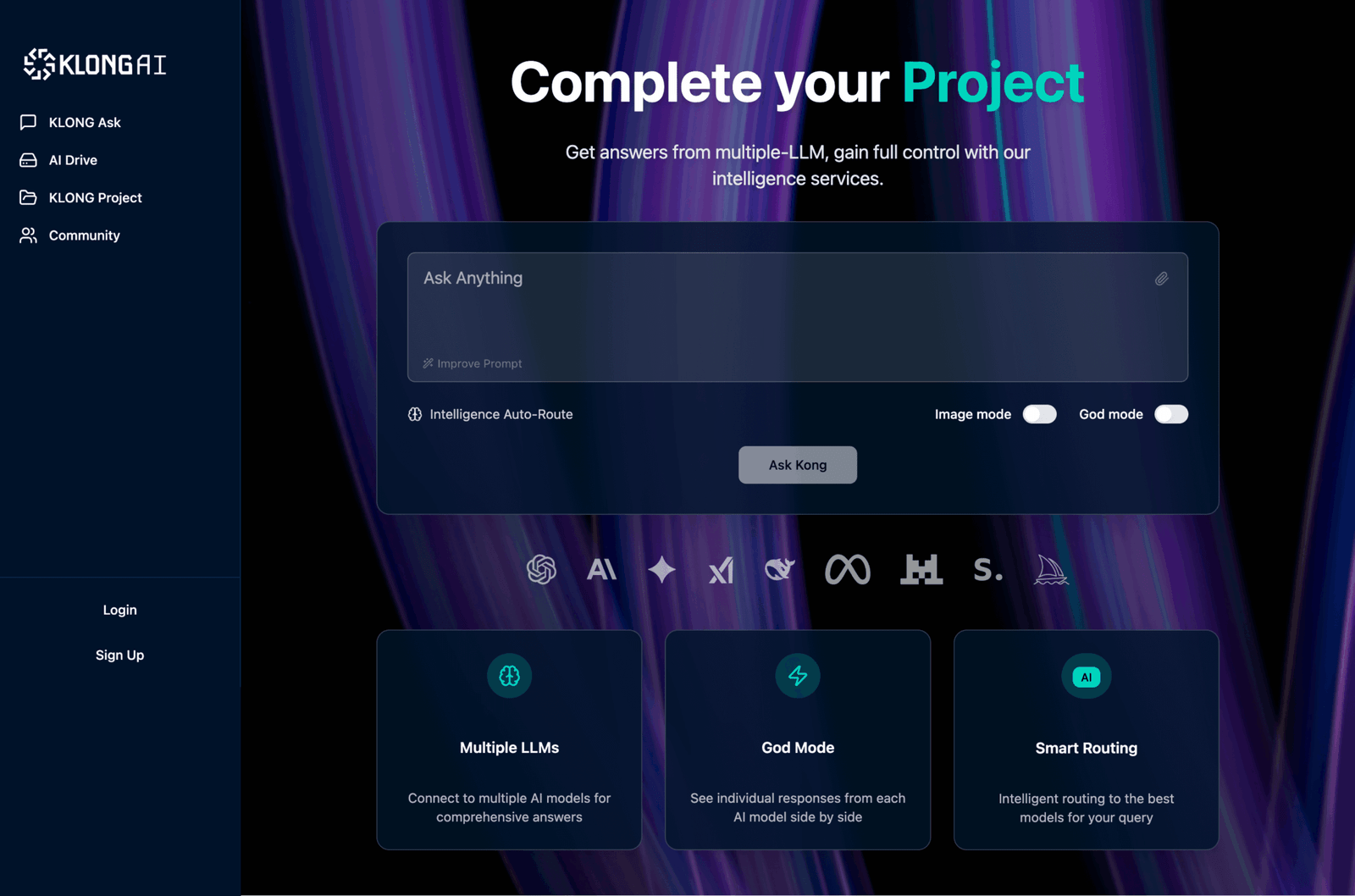

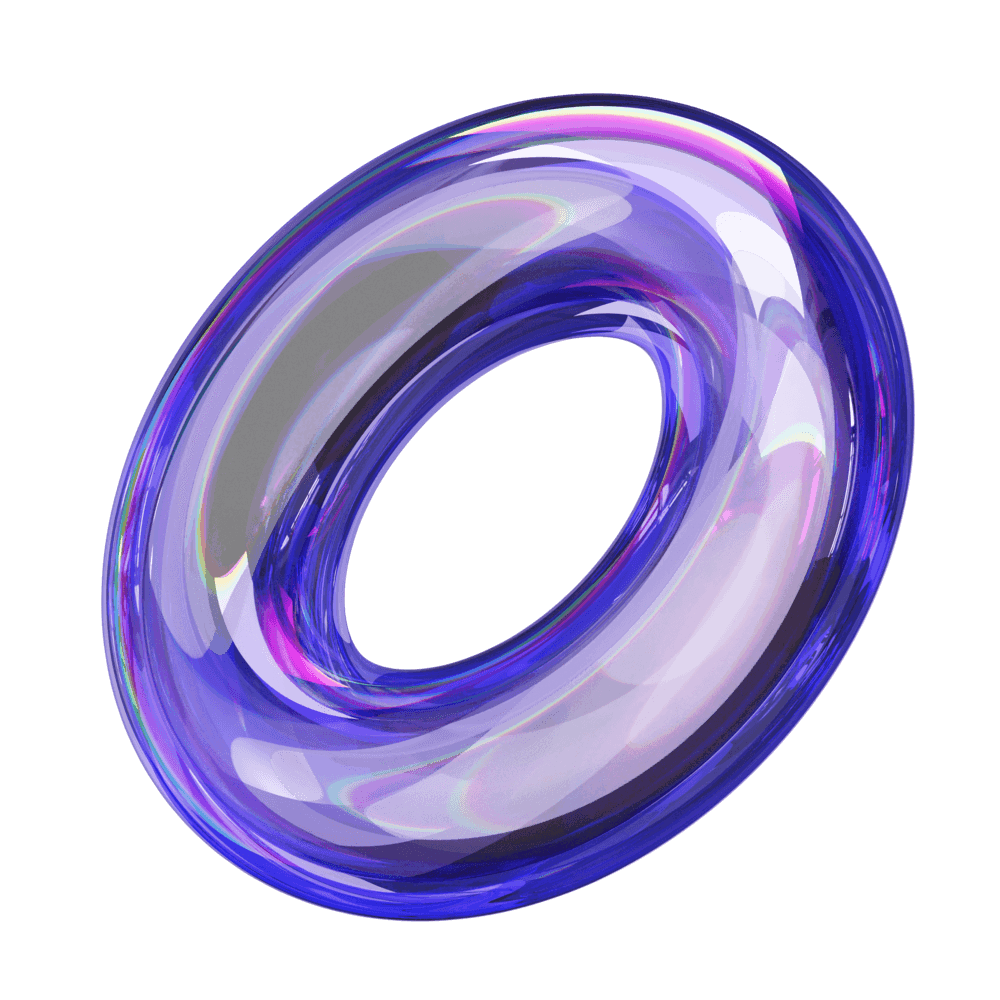
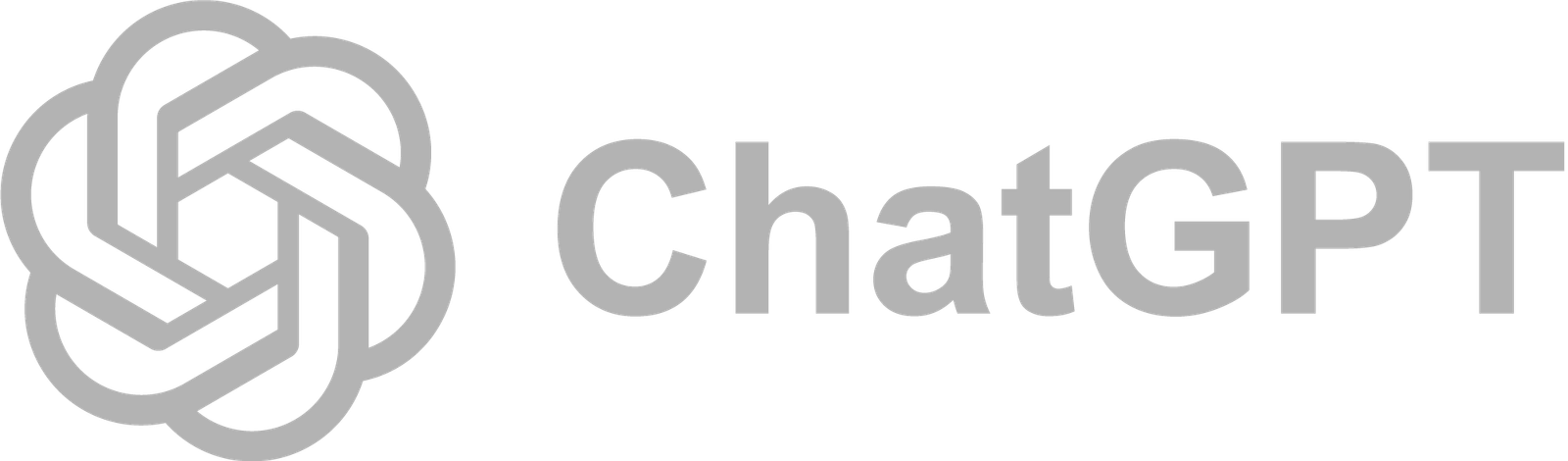
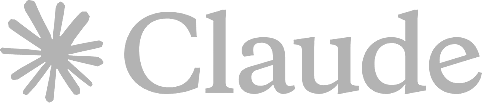





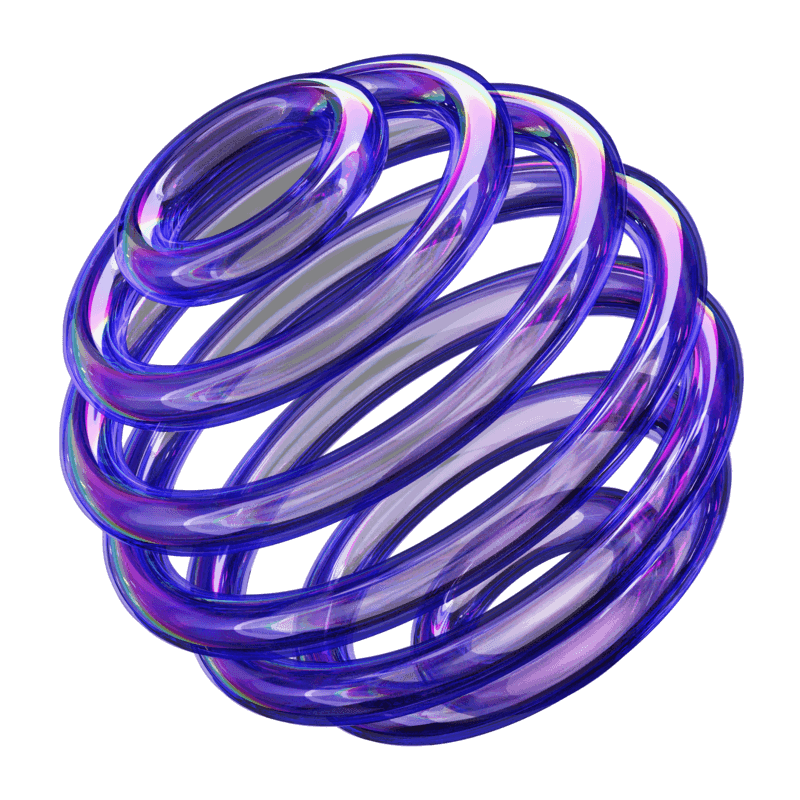
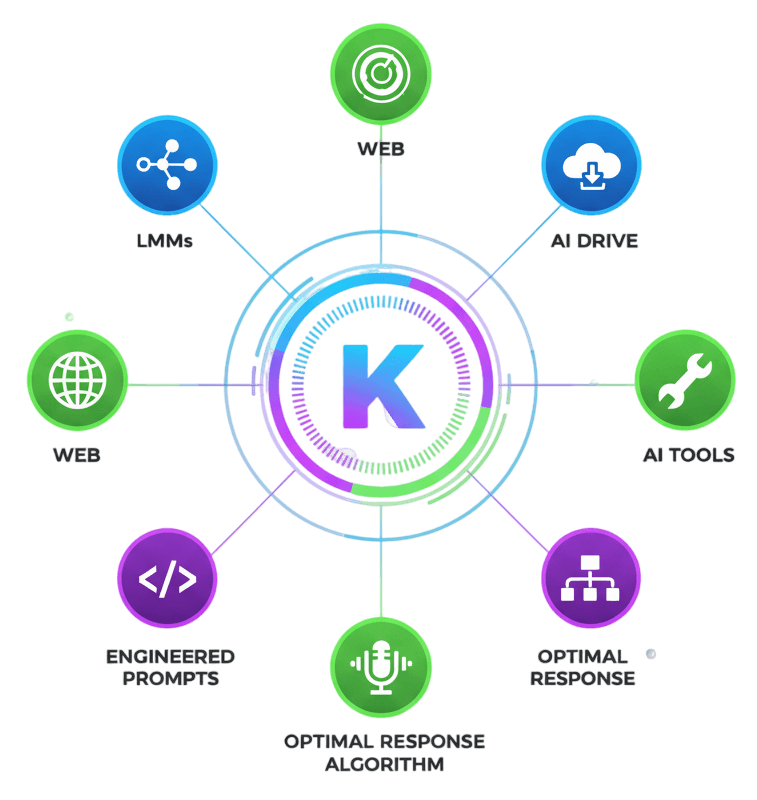
- Key Features
Everything you need to orchestrate AI like a pro
Goal-Based Input Parsing
Understands your intent from plain language and translates it into the optimal AI task flow.
Multi-LLM Routing Engine
Automatically selects and connects to the best LLM models for each step of your task.
Smart Merge Editor
Lets you compare multiple outputs and blend the best parts into a single, polished result.
Workflow Chaining
Links multiple AI tasks together so outputs flow seamlessly from one step to the next.
API Key & Cost Manage
Tracks your AI usage and spend, with the option to plug in your own model API keys.
Privacy-First Mode
Runs tasks through secure, encrypted channels or locally whenever supported.
- How KLONG AI Works
From goal to result no prompt engineering required
1. KLONG ASK Interface
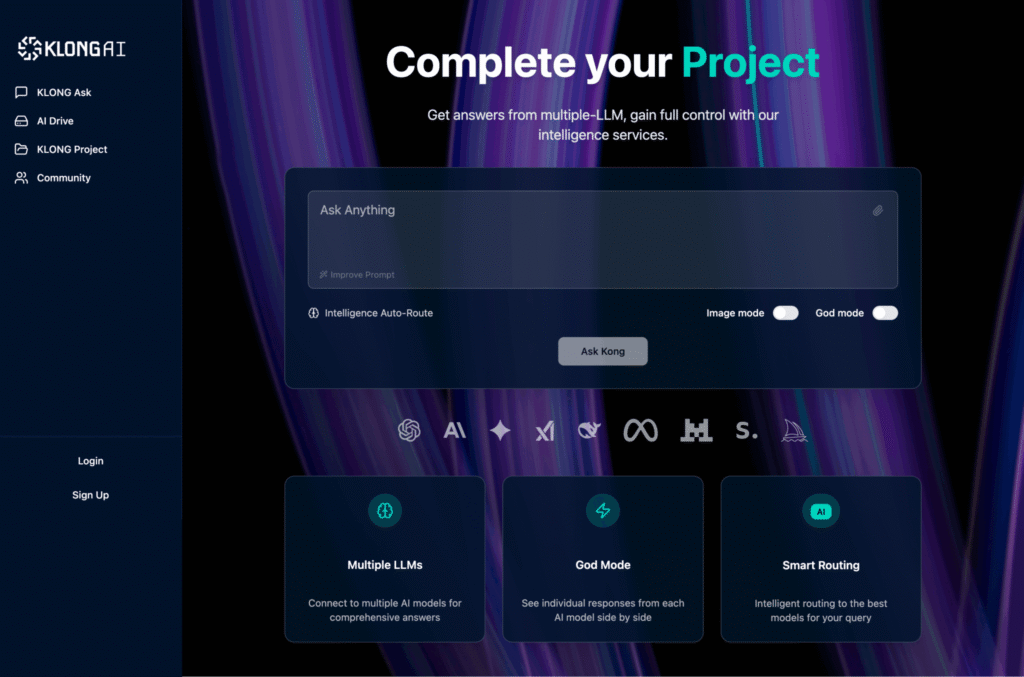
2. KLONG God Mode
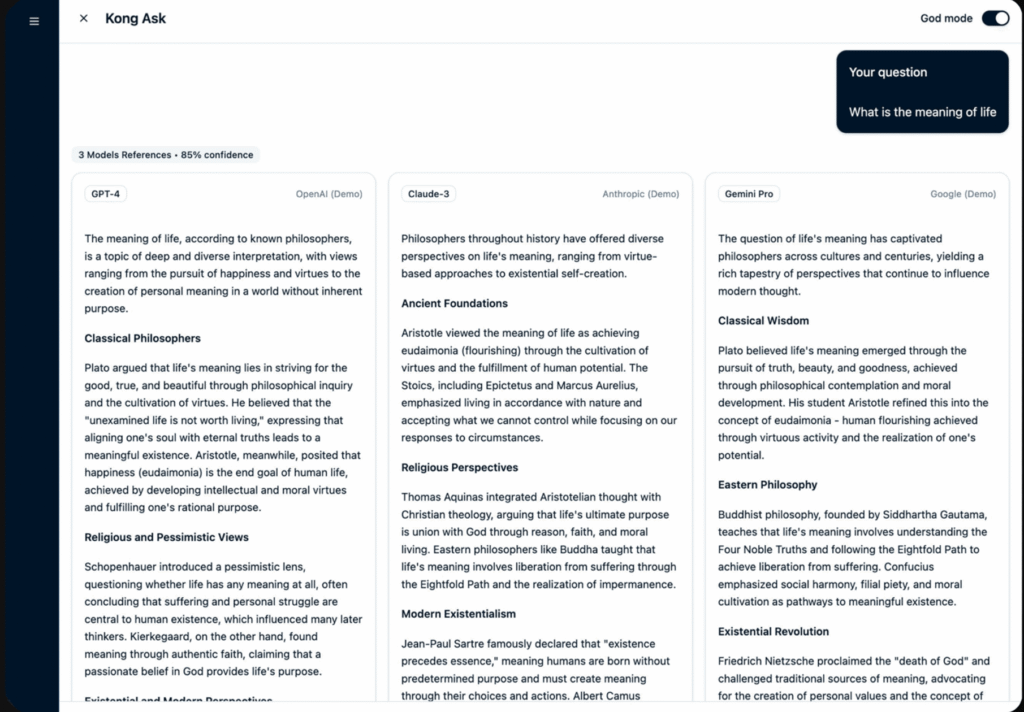
3. KLONG AI Drive / Sign up import
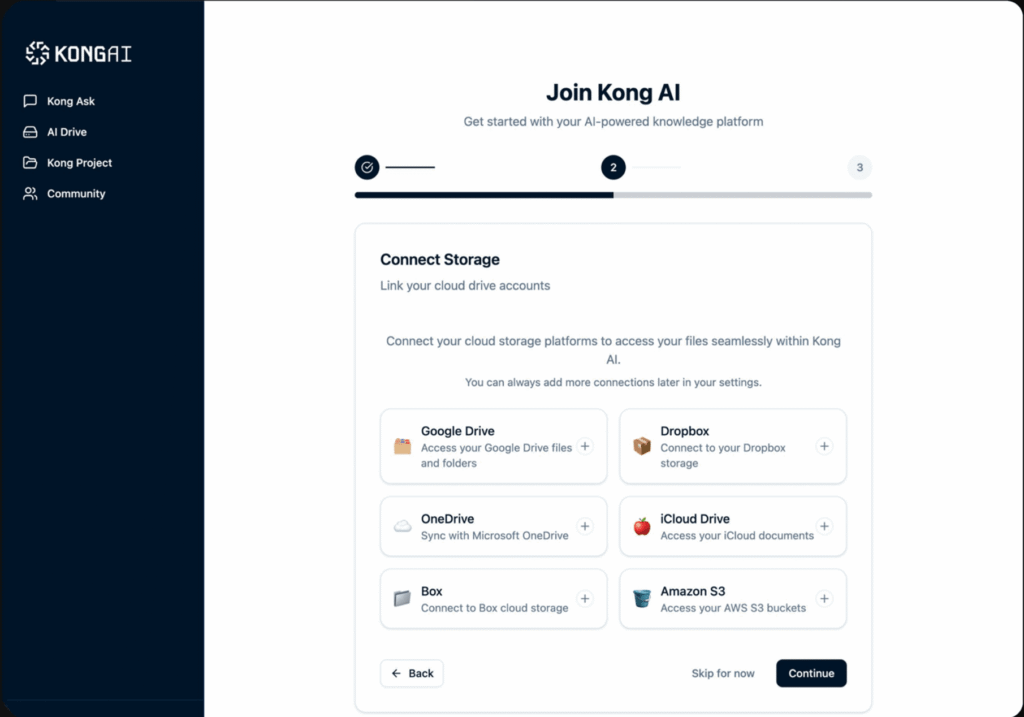
4. AI Drive
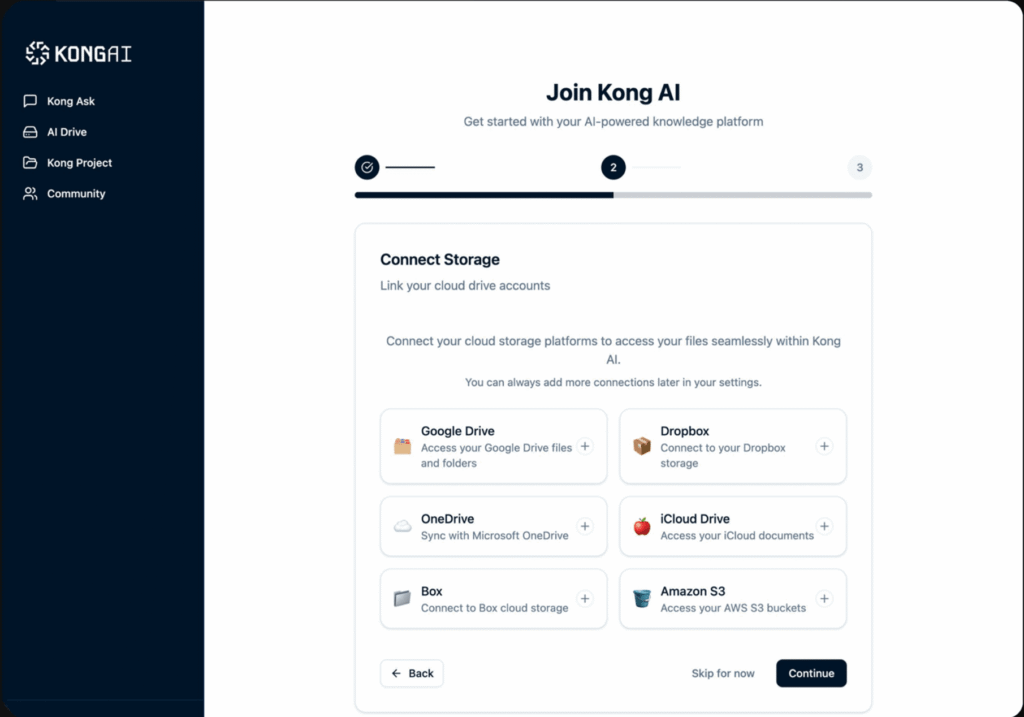
5. Get The Best Result
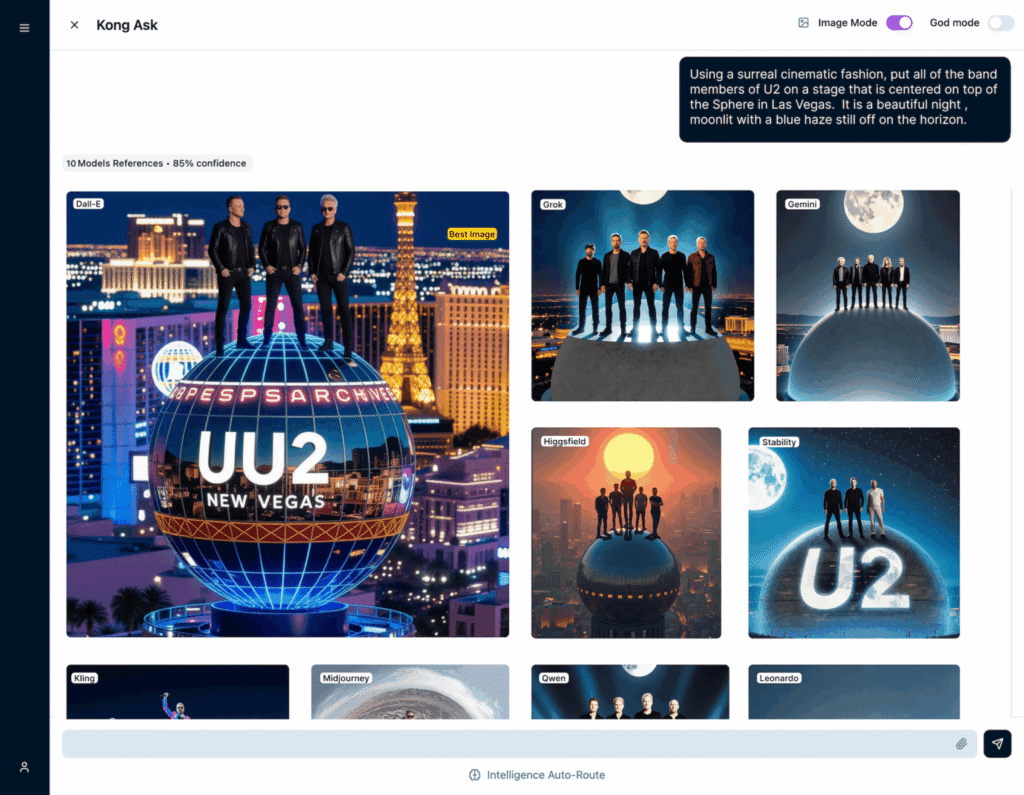
6. KLONG work flow auto route chaining and templates
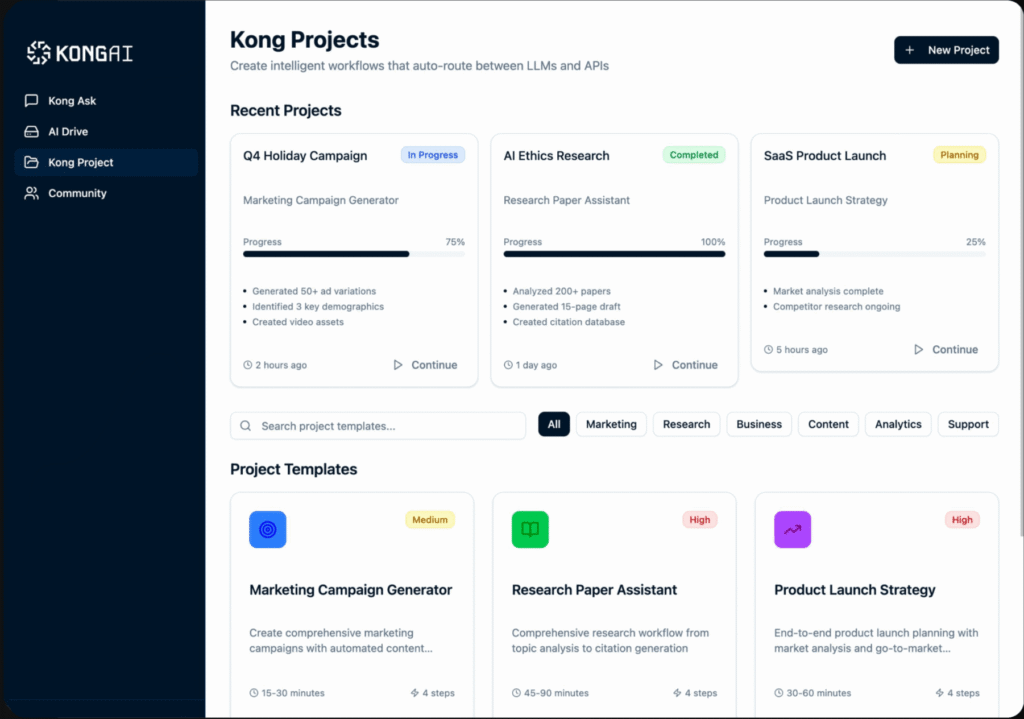
7. KLONG Workflow Route Details
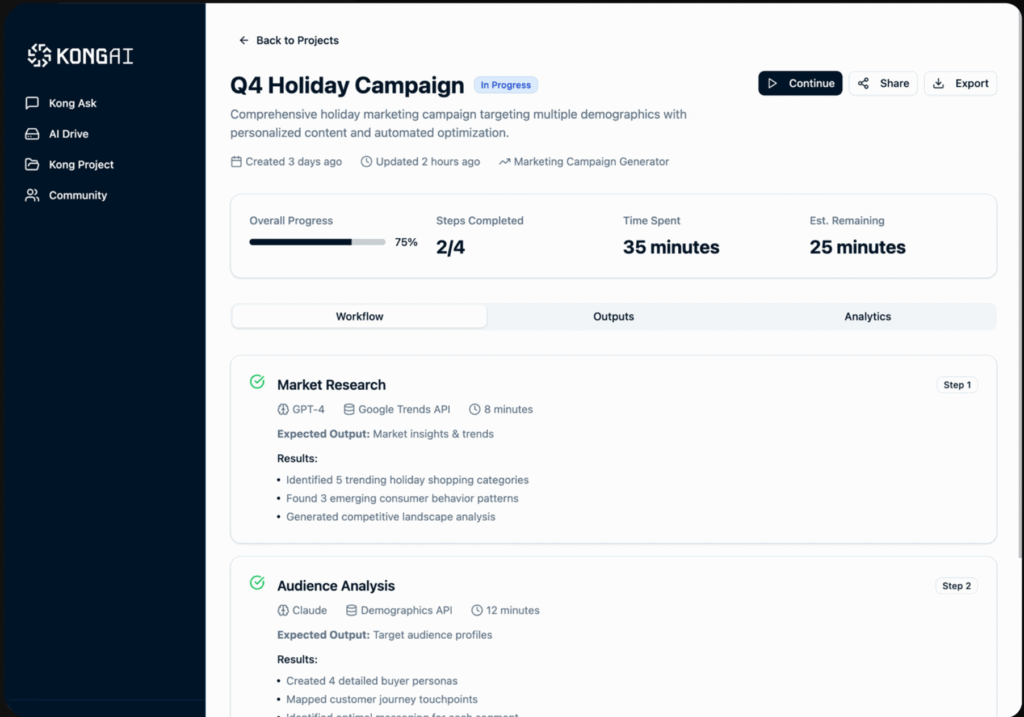
- How It Works
Transform Your Photos With Ease
Our SaaS platform delivers professional-grade edits in just a few clicks, making it perfect for creators of all levels.
Upload Your Image
Our system supports all major file formats, ensuring a smooth and seamless process.
Choose AI Editing Tools
Let our advanced AI algorithms handle the heavy lifting for perfect results.
Customize & Fine-Tune
Adjust brightness, contrast, or add filters to achieve your desired look with precision.
Download & Share
Download high-resolution photos or export directly to social media instantly.
Average Ratings
Play Store
Ratings
Reviews
App Store
Ratings
Reviews
- User Reviews
Discover How Creative Enthusiasts Have Transformed Their Workflows
“Aipict’s AI capabilities have made it possible for me to focus more on creativity and less on the technical aspects of editing.”

Daniel Evans
Visual Artist
“From retouching to color correction, Aipict’s AI-powered tools handle everything with precision. It’s my go-to editor.”

Amanda White
Photographer
“Aipict simplifies complex editing tasks and delivers high-quality results every time. I can’t imagine editing without it now.”
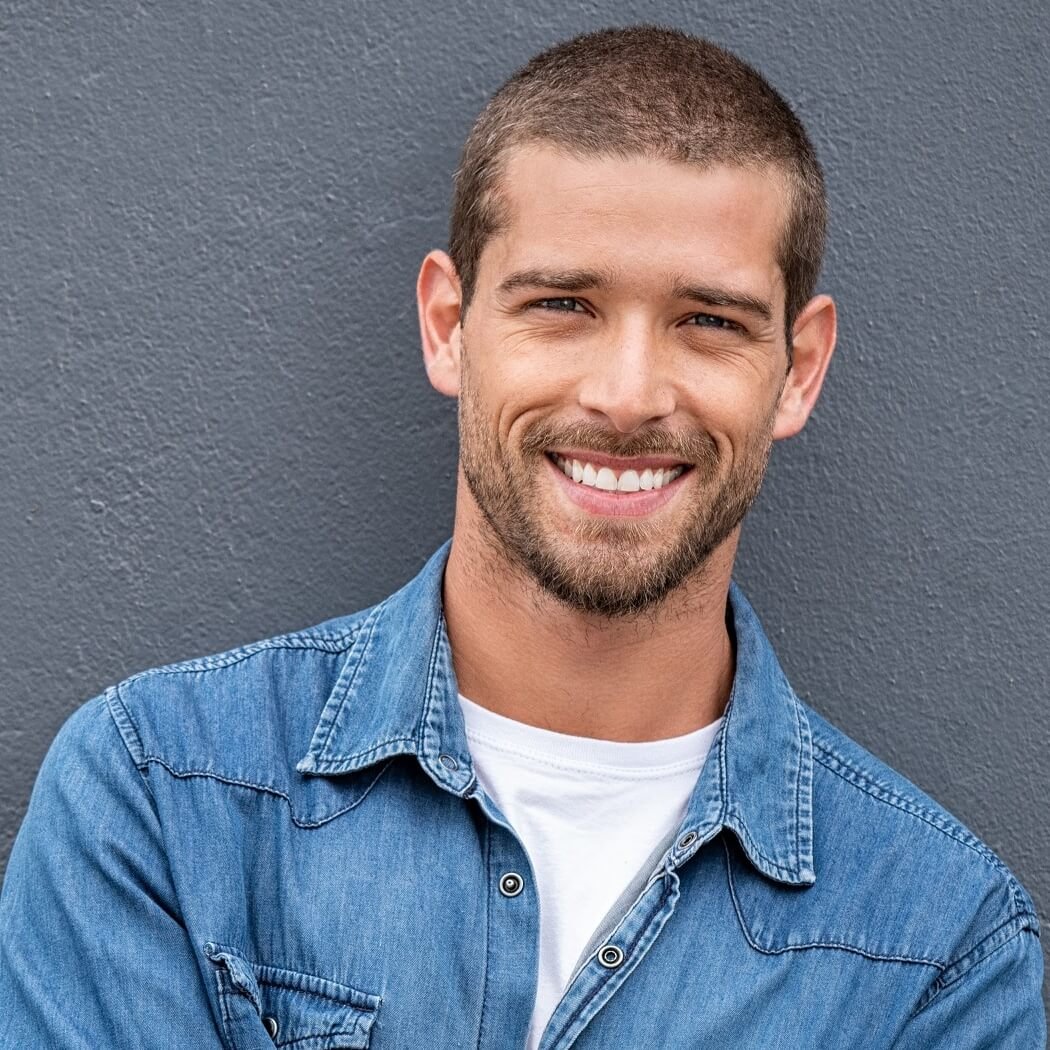
Steven Harris
Videographer
- Have Questions?
Find the answer for your questions
Find answers to commonly asked questions about our SaaS AI Photo Editor.
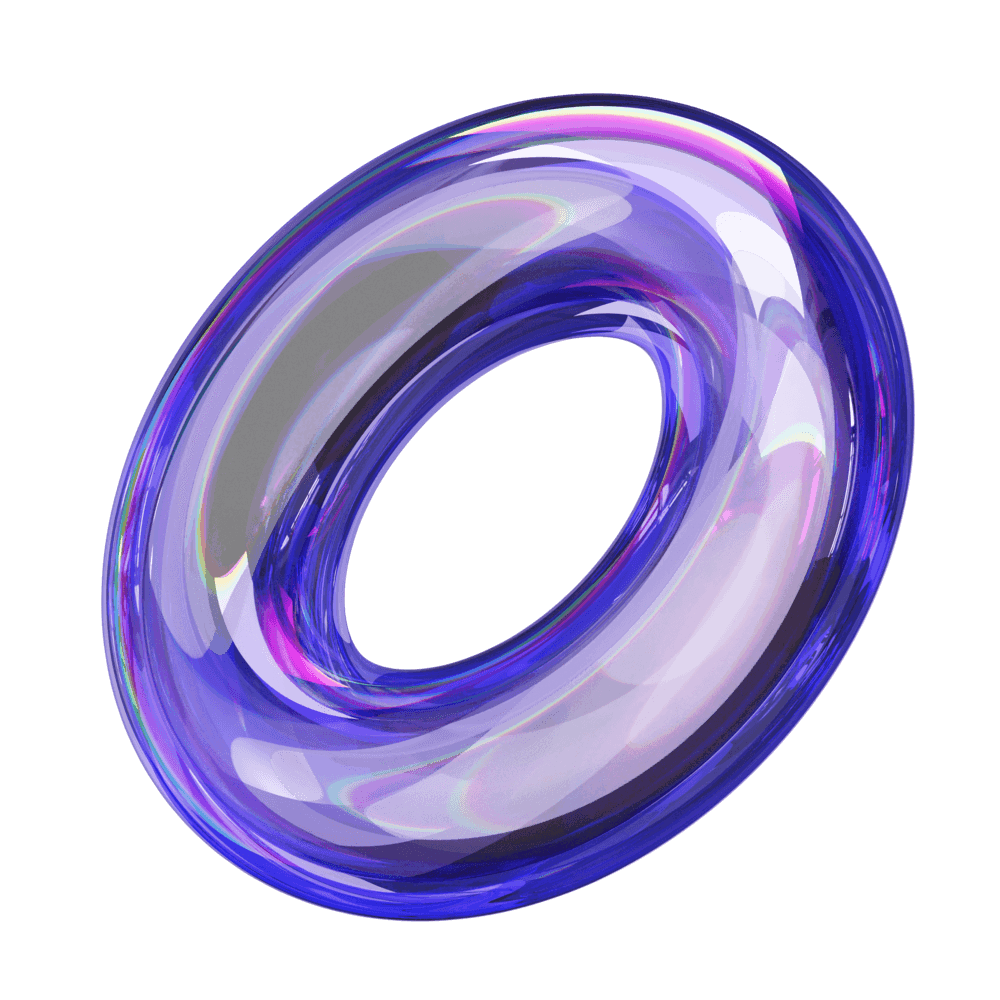

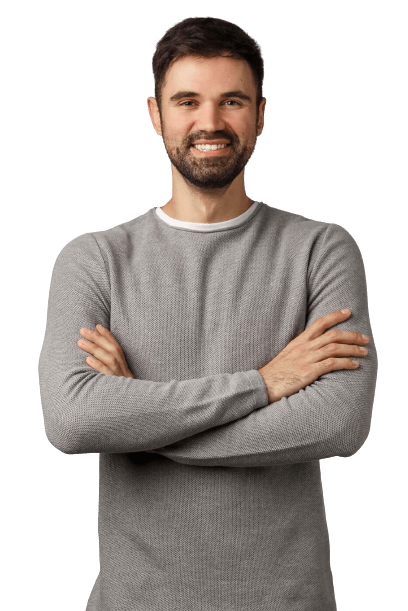
Our AI photo editor offers features such as automatic background removal, image retouching, color correction, smart cropping, and advanced filters to enhance your photos instantly.
The AI photo editor uses machine learning algorithms to analyze your photos and apply intelligent enhancements based on image composition, lighting, and other elements, providing professional-level edits in seconds.
Yes, after the AI has made initial adjustments, you can further customize the edits by tweaking brightness, contrast, saturation, or applying specific filters manually to achieve your desired look.
No, our AI photo editor is designed for users of all skill levels. Whether you’re a professional or a beginner, the intuitive interface makes it easy to enhance photos without prior design experience.
The number of photos you can edit depends on your subscription plan. We offer plans with varying limits, from individual users editing a few photos to professionals managing large batches.
Yes, our AI photo editor is accessible via web browsers on both desktop and mobile devices, allowing you to edit photos on the go without needing to download additional software.
Yes, we offer a free trial for new users. You can sign up for a trial account and explore the full features of the editor for a limited time before deciding on a subscription plan.